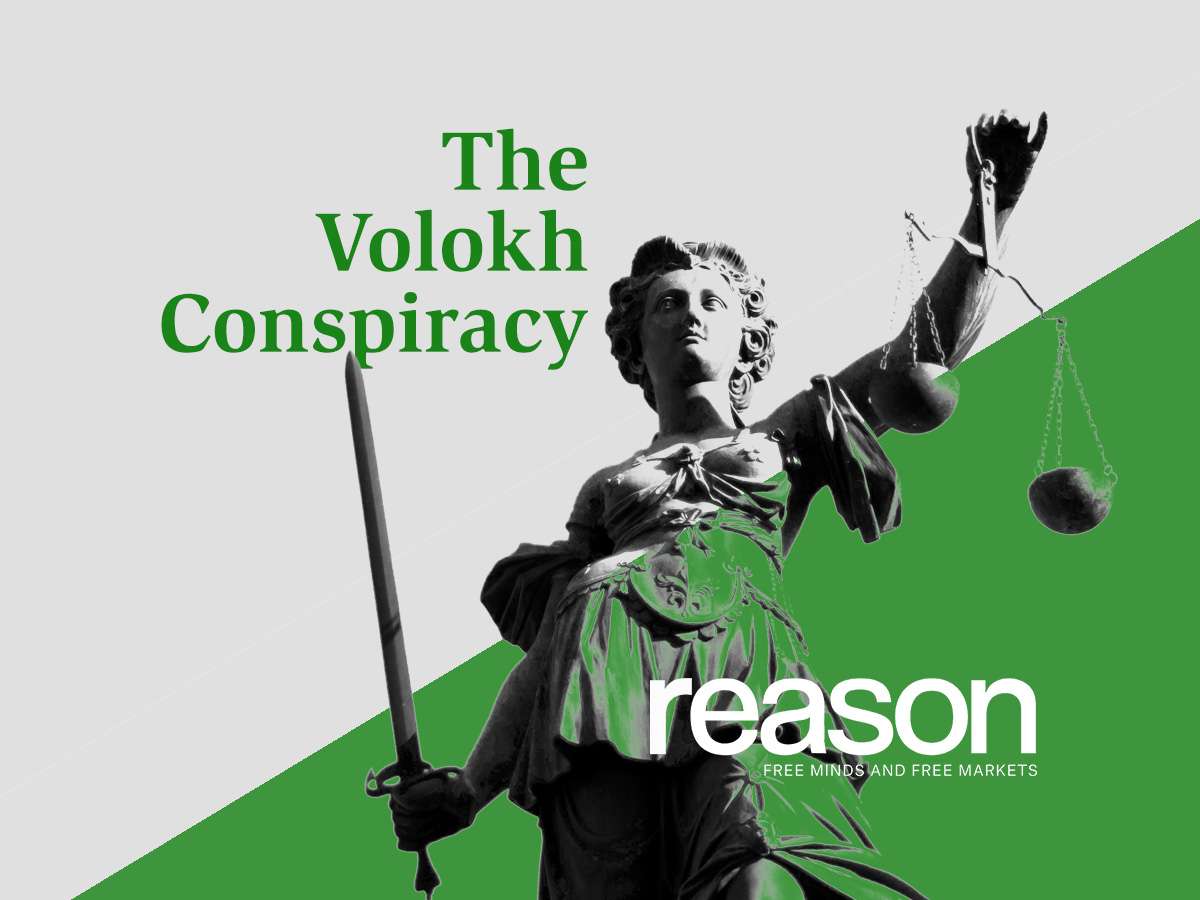[I originally shared a version of this post in 2020, but I have encountered the issue enough times since then to believe it is important to mention it again.]
I have come across documents prepared by lawyers that appeared to be redacted, yet all the supposedly confidential information could be easily extracted with just three keystrokes (ctrl-A, ctrl-C, ctrl-V). One document was a court filing submitted in accordance with a court order allowing for redaction, but the information marked as confidential turned out not to be confidential at all.
Another document attempted to conceal the true name of a party whom the lawyer was attempting to keep anonymous; however, the name was just a copy-and-paste away from being visible. Additionally, when these documents were uploaded online in searchable platforms, search engines indexed the supposedly redacted information, making it easily searchable and accessible.
I am aware of at least one document where an improper redaction method was used: The lawyer used Google Docs to highlight passages with black highlighter and then saved the document as a PDF. While it appeared blacked out on the screen, the underlying text still remained in the PDF file – the text was not removed, but simply displayed in a different color. (Similar issues can arise with Microsoft Word.)
By selecting the entire document with ctrl-A in PDF, copying the text with ctrl-C, and pasting it into another application with ctrl-V, the text was revealed without any formatting, including the highlighting. As a commenter named anorlunda aptly explained:
Users are accustomed to WYSIWYG – What You See Is What You Get. This is great for marketing, but when you have black text on a black background, what you see is nothing, but what you get is something else. Therefore, redaction goes against our training.
To my knowledge, Adobe Acrobat Pro’s redaction feature actually deletes the underlying text when text is marked for redaction and the redactions are applied. There are likely other software options available for this purpose, including free software. It is crucial to ensure that any redaction method used is truly effective.
Naturally, the most secure redaction method (as it is less prone to user error even with top-notch redaction software) is still printing the document, fully blacking out the sensitive information, and then scanning it back into a new file. [UPDATE: Two commenters caution that this method may not be foolproof, as the highlighter used may be a slightly different shade of black than the text; while I am not aware of any instances where text was recovered from a photocopy where the text was fully obscured by a black-looking highlighter, I cannot guarantee that it has never occurred.] However, this approach may not be suitable for court filings in jurisdictions that require full-text-searchable PDFs generated directly from a computer, rather than from a scanner.